There are a number of developments that will impact the majority of Sage 200 Professional users by Q3 2022. Here’s what you need to know and the actions that need to be taken.
Sage Licence Service (SLS) & TLS – Sep 2022
TLS 1.0 / 1.1 is due to be depreciated. The Sage 200 application uses the TLS protocol as does a variety of connected services including Sage CRM. Action will be required depending on the version of the software in use. This is of particular importance as your Sage 200 system frequently communicates with Sage’s online licence servers to check you are licenced to use the software.
How will this effect me?
From 30th September 2022, certain older Sage 200 versions will become unable to communicate with Sage’s licence server and will become unlicensed after 30 days. The software will then cease to function at this point.
The vast majority of our clients are using an Sage 200 version that is either currently supported by Sage or under extended support status, and will receive software patches to allow Sage 200 to continue running past the effected date. Sage will make SLS/TLS patches available to us for Sage 200 Versions 2017.02 and above.
What do I need to do?
Century will be rolling out your patches remotely over the coming weeks. We will contact you individually to book your patch date and time. We’ll require all users to log out of Sage products (and any connected services) for around 15 minutes whilst your patch is applied.
You may still wish to upgrade to the latest version if your current version reaches end of life status later this year to ensure you remain within the product lifecycle and continue to receive technology and legislative updates. The removal of Internet Explorer by Microsoft may also cause disruption. Please read ahead for further information contained within this article.
If you are currently utilising a Sage 200 version prior to 2017.02, we will contact you individually (or have already done so) to discuss an upgrade to the latest version, Sage 200 Version 2022 R2, as Sage will not be making patches available for software that has reached end of life.
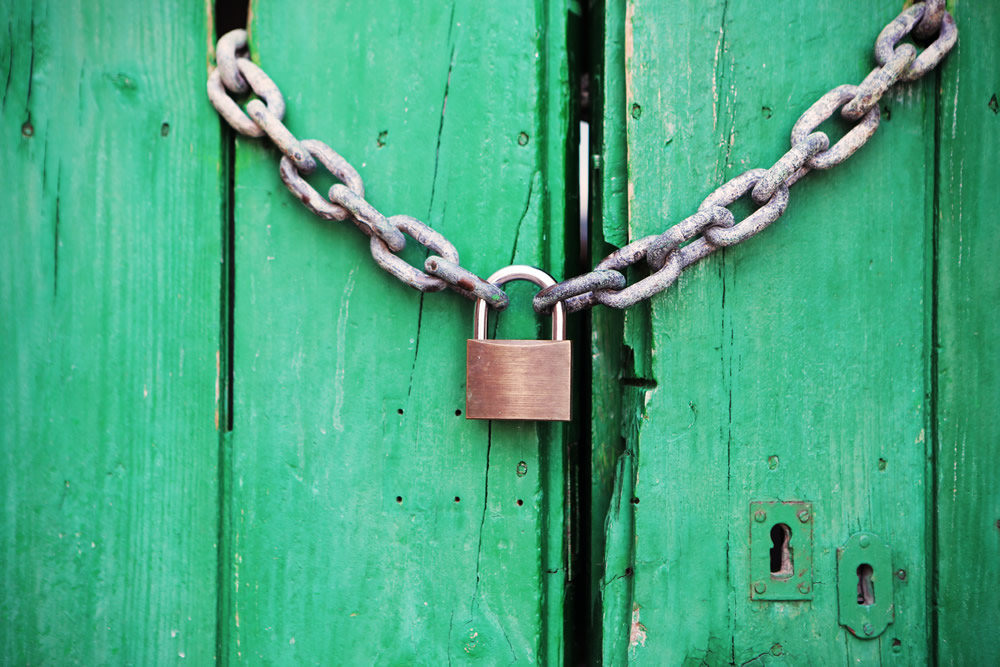
How do I identify which Sage 200 Version I’m running?
We’ve a handy guide available here for you to check and compare on our website here:-
Microsoft Retiring Internet Explorer – June 2022
Many programs use Internet Explorer technology including Sage 200 Versions (pre version 2022 R1) for various functionality. If you use Bank Feeds or Invoice Payments within Sage 200 you will require a patch if you’re using a supported version, or will need to upgrade if your version has reached end of life status.
Whilst bank feeds and invoice payments aren’t widely used by the majority, the removal of IE by Microsoft from machines is expecting to have wider reaching issues for all customers. You may become unable to install your current version of Sage 200 on new machines that do not have Internet Explorer, and workspaces and other functionality may stop working on existing computers.
You may wish to receive your patch for the SLS issue described above, but stay on your current version. However we do recommend working with us to upgrade to the latest version, Sage 200 Version 2022 R2, which does not utilise Internet Explorer.

Sage 200 Spring 2019, Winter 2018, Summer 2018 & Spring 2018 Reaching End of Life – Sep 2022
Every year in Autumn an older version of Sage 200 moves into end of support status and another version enters a status of extended support. This is detailed in Sage’s support policy and is standard industry practice for technology companies.
We highly recommend all customers utilising software that has reached end of life status, or will become end of life this year, to get in touch and discuss your upgrade to Sage 200 Version 2022 R2.

Summary / What You Need To Do (By Version)
Every year in Autumn an older version of Sage 200 moves into “end of support” status and another version enters a status of ‘extended support’. This is detailed in Sage’s support policy and is standard industry practice for technology companies. You can check your version against this handy table below.
Green versions are currently supported by Sage UK.
Orange versions will become unsupported on September 2022. We highly recommend that you contact us to book in your upgrade to the latest version.
Red versions are unsupported by Sage. Again, we recommend upgrading ASAP to the latest version.
All versions prior to 2022 R1 will be affected by the removal of Internet Explorer.
Tip: If you’re not sure which version you are using, click on the Cog (Settings) button at the top right of the main Sage 200 screen and select About Sage 200. Compare your version number (e.g. 12.00.0041) to the Database Version* in table below.
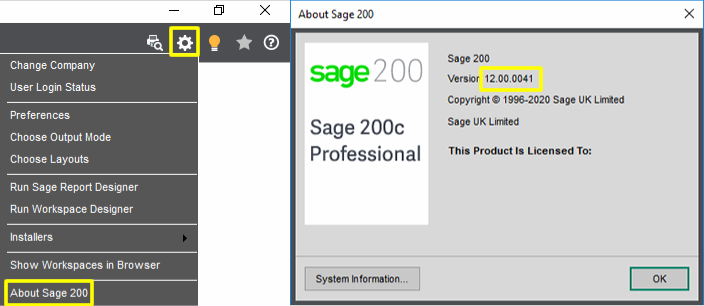
| Version – Within Lifecycle: | Internal Number | Database Version* | Release Date | End Of Support | Action Required |
| 2022 R2 | 2022.02 | 12.00.0047 | 26-Aug-22 | – | No action required, fully up to date. |
| 2022 R1 | 2022.01 | 12.00.0046 | 21-Feb-22 | Jan 2025 | No action required, fully up to date. |
| 2021 R1 | 2021.01 | 12.00.0043 | 22-Jul-21 | Jan 2024 | Patch available soon for bank feeds/invoice payments. SLS/TLS issue not present. But version affected by IE removal. Upgrade advised. |
| 2020 R2 | 2020.01 | 12.00.0041 | 22-Dec-20 | Jan 2023 | Patch coming soon. But version affected by IE removal. Upgrade advised. |
| 2020 R1 | 2020 | 12.00.0036 | 03-Mar-20 | Jan 2023 | Patch coming soon. But version affected by IE removal. Upgrade advised. |
| Summer 2019 Enhancements | 2019.01 | 12.00.0035 | 21-Aug-19 | Jan 2023 | Patch coming soon. But version affected by IE removal. Upgrade advised. |
| Version – Support Ending Sep 2022: | Internal Number | Database Version* | Release Date | End Of Support | Action Required |
| Spring 2019 Enhancements | 2018.02 | 12.00.0031 | 01-May-19 | 30/09/2022 | SLS/TLS patch available, but upgrade to v2022 R1 strongly advised. |
| Winter 2018 Enhancements | 2018.01 | 12.00.0027 | 05-Feb-19 | 30/09/2022 | SLS/TLS patch available, but upgrade to v2022 R1 strongly advised. |
| Summer 2018 Enhancements | 2018 | 12.00.0020 | 11-Sep-18 | 30/09/2022 | SLS/TLS patch available, but upgrade to v2022 R1 strongly advised. |
| Version – No Longer Supported: | Internal Number | Database Version* | Release Date | End Of Support | Action Required |
| Spring 2018 Enhancements | 2017.02 | 12.00.0013 | 24-Apr-18 | 31/01/2022 | SLS/TLS patch available *Sage are making an exception for this version, even though it is no longer supported. Upgrade to v2022 R1 strongly advised. |
| Winter 2017 Enhancements | 2017.01 | 12.00.0007 | 08-Jan-18 | 31/01/2022 | Must upgrade to v2022 R1. |
| Summer 2017 Enhancements | 2017 | 12.00.0003 | 10-Aug-17 | 31/01/2022 | Must upgrade to v2022 R1. |
| 2016 | 2016 | 11.00.**** | 07-Mar-17 | 30/09/2020 | Must upgrade to v2022 R1. |
| 2015 | 2015 | 10.00.**** | 29-Feb-16 | 30/09/2019 | Must upgrade to v2022 R1. |
| 2013 R2 | 2013.02 | 9.02.**** | 06-Mar-15 | 31/10/2018 | Must upgrade to v2022 R1. |
| 2013 | 2013 | 9.00.**** | 27-Feb-15 | 31/10/2018 | Must upgrade to v2022 R1. |
| 2011 | 2011 | 8.00.**** | 20-Feb-15 | 30/09/2018 | Does not use online licence service, but we strongly recommend upgrading to v2022 R1 to stay within product lifecycle and not be affected by IE removal. |
| 2010 | 2010 | 7.00.**** | 13-Feb-15 | 31/10/2019 | Does not use online licence service, but we strongly recommend upgrading to v2022 R1 to stay within product lifecycle and not be affected by IE removal. |
| 2009 | 2009 | 6.00.**** | 06-Feb-15 | 30/09/2019 | Does not use online licence service, but we strongly recommend upgrading to v2022 R1 to stay within product lifecycle and not be affected by IE removal. |
